

I stopped using a computer about 10 years ago, when I realized that I could do all of my writing and website development on my iPad. Since then, I've discovered even more ways to use my tablets for productivity. I now use them to plan and organize my ideas, design and write for my blogs and websites, create images and videos, and improve my programming skills. Although I do these activities on an iPad, most can also be done on an Android tablet and some can even be done on an Amazon tablet.
Planning Projects
Notetaking
Organizing information
Writing
Photos, Graphics, and Videos
Programming
Backups
Focusing on Productivity
Tablets are ideal for researching and planning projects. You can search for information on the internet using web browsers or with AI tools like ChatGPT or CoPilot. Once you find the information you want, you can save it to your tablet or to a cloud service like Google Drive.
All new iPads except for the low end regular iPad and some of the newest Android tablets have AI features built into the operating systems. Both CoPilot and ChatGPT have apps for iPads and Android tablets but not for Amazon tablets. But even if you have a cheaper or older iPad, Android, or Amazon tablet, you can still use Microsoft's CoPilot or ChatGPT through a web browser.
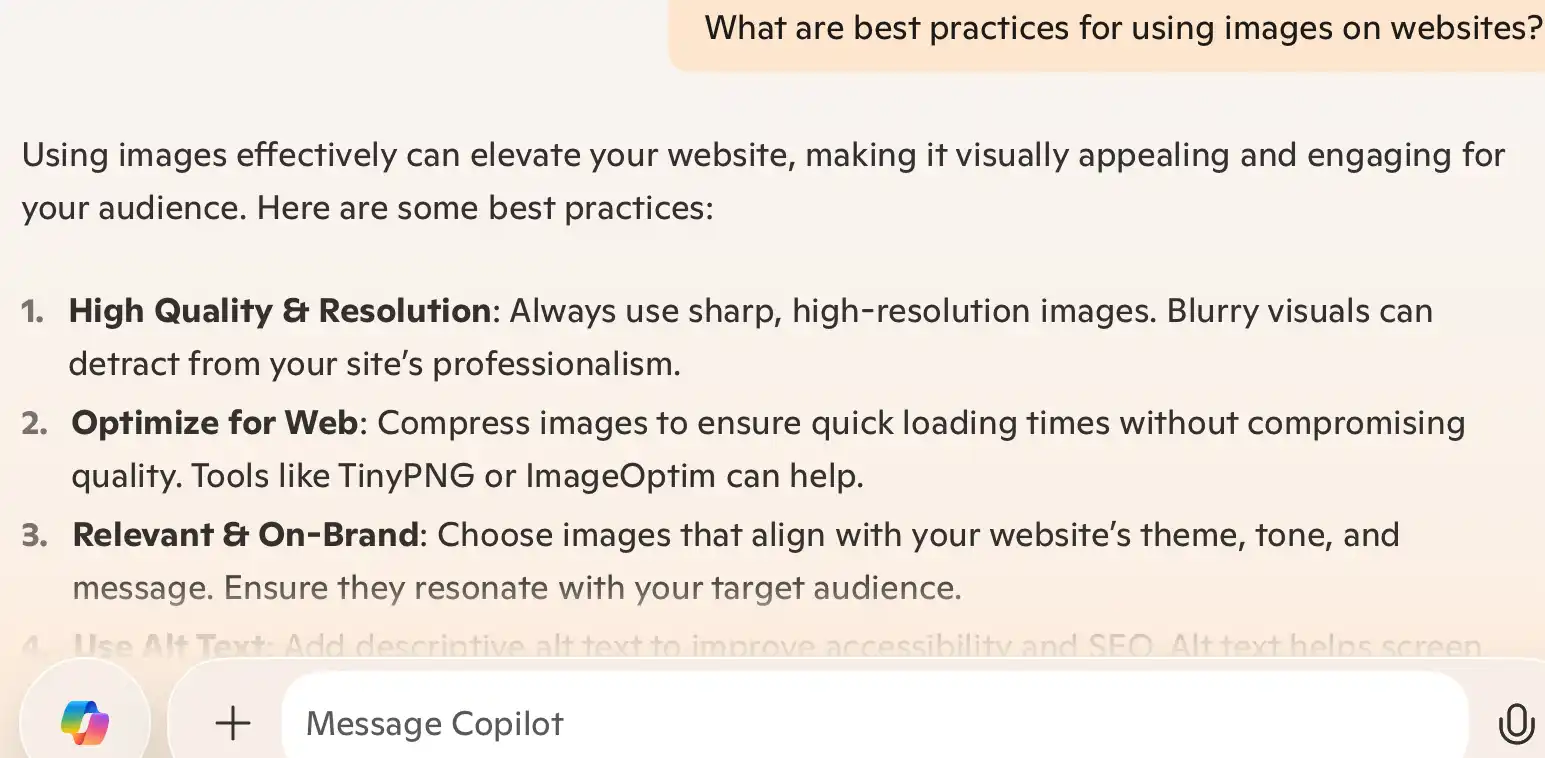
Notetaking is easy on tablets today. Although multitasking isn't as advanced on a tablet as it is on a computer, it's still possible to use two or more apps at the same time. For example, I sometimes want to take notes while watching a video on YouTube and I can do it on my iPad by using a special feature called Stage Manager. On a Samsung tablet, you can probably do this by using the DEX feature. It's also possible on iPads, Android tablets, and the newest Amazon HD 10 and HD Max 11 tablets to have two apps or documents open at the same time by using a split screen. Some Android tablets even let you have three documents open on a split screen.
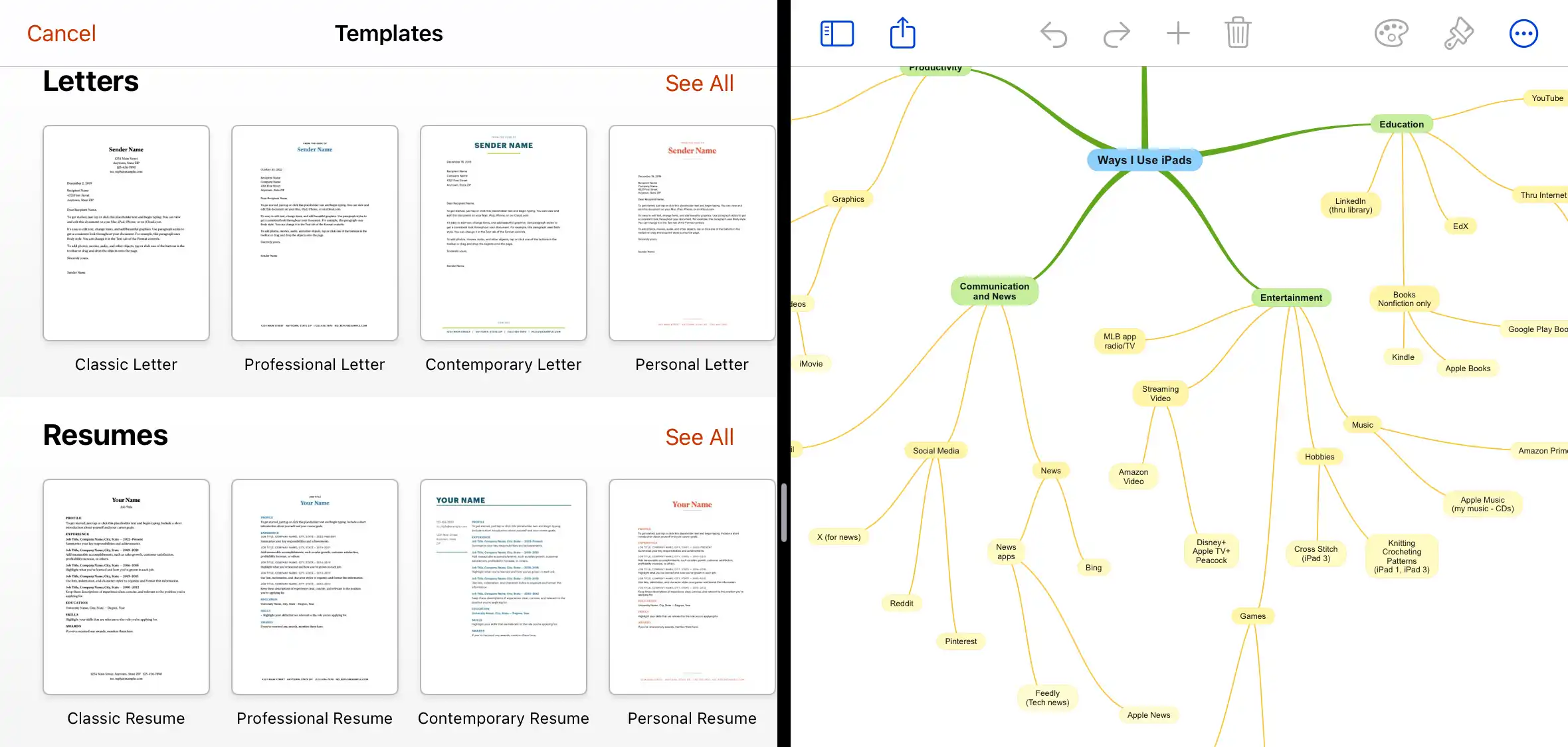
Probably the most popular way to take notes on a tablet is to use a pen, pencil, or stylus. There are many notetaking apps available for both iPads and Android tablets that let you easily do this. Even Amazon tablets, which are more limited for productivity tasks, can use a pen or stylus for writing and annotating documents.
A popular app for notetaking on the iPad is Notability. It was one of the first notetaking apps and it's one I've been using since it was first released. Apple and Samsung have Notes apps included with their tablets and both work well with pens. I think most Lenovo tablets come with a notetaking app called Nebo. One notetaking app that has iOS, Android, and Amazon versions is Noteshelf. It's an inexpensive app that has a one-time purchase price. Another notetaking app that is available for all tablets is Microsoft's free OneNote.
Once you've completed your research and notetaking, you might want to organize all of that information. One way to do this is to create a mind map. Apple has created its own app called Freeform, but there are plenty of other apps available for iPads, Android tablets, and Amazon tablets. One I like using is called SimpleMind and it's available for iPad and Android tablets.

The iPad excels at writing tasks because of all of the apps available in the App Store. However, if you use Microsoft Word, you can do all of your writing on almost any tablet since the software is available for iPads, Android tablets, and Amazon tablets. The iPad App store and the Google Play store also have specialized apps for creating books, novels, and screenplays, apps that are lacking for Amazon tablets. iPads also have Apple's own free Pages app, which can be used for a wide assortment of writing tasks, including creating ebooks.
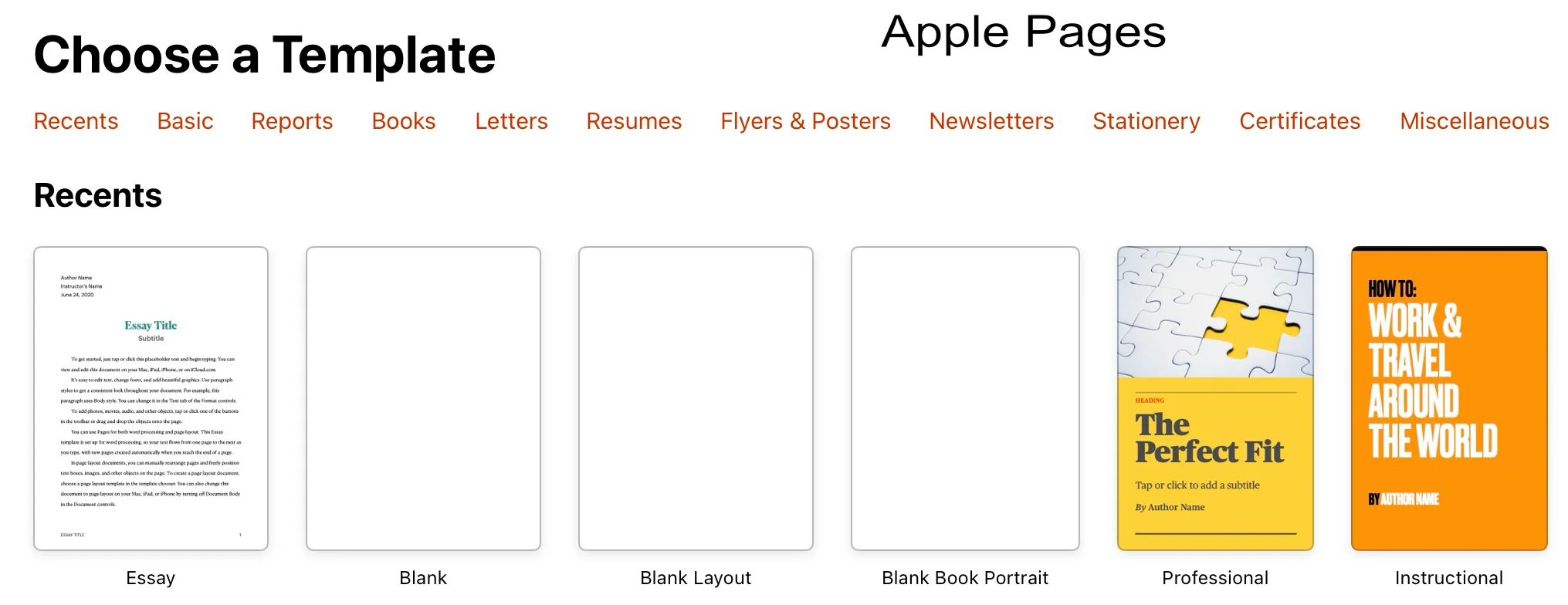
Naturally, if you're going to write long documents of any type, you probably will want to use a keyboard. With many of the newest tablets, including the ones from Amazon, you can buy keyboards that attach directly to the tablets or keyboard cases for the tablets. All Bluetooth keyboards should work with any tablet on the market today.
If you've been using a computer, you might also want a mouse or trackpad to use with your tablet. There are many Bluetooth mouse options available for all tablets. Trackpads are more limited with the Apple trackpad one of the only stand alone trackpads available. But there are Bluetooth keyboards with trackpads that should work fine with any tablet.
The writing apps you choose will probably be dependent on the type of writing you do and the cost for the app. If you want a free app, you can use Google Docs on iPads and Android tablets, or the Pages app on an iPad. Microsoft's Word app is available for all three types of tablets, but you need a paid subscription to use all of the features of the app.
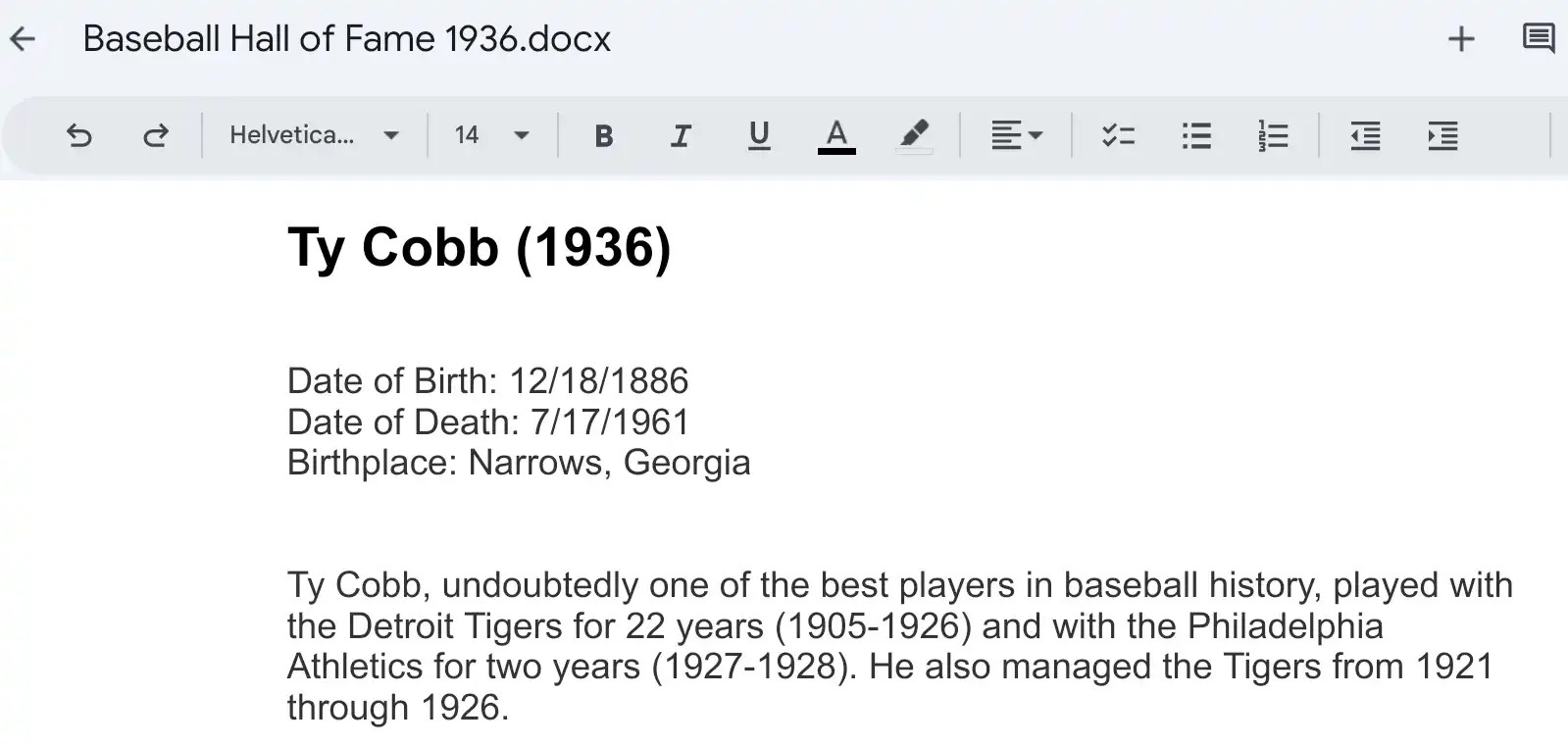
If you write novels or screenplays, or, if like me, you like an app that lets you organize writing projects, Storyist is a reasonably priced one-time purchase app available for the iPad. The Google Play store has a free app called Novelist. Unfortunately, the Amazon App store is much more limited for specialized writing apps.
If you like to draw or work with photo editing, there are excellent apps available for iPads and Android and Amazon tablets. Some of the apps are free while others, like Photoshop, might have expensive subscription costs. What you choose depends on your interest and abilities (or desired abilities).
Google has a free photo editing app for iPads and Android tablets called Snapseed. I remember using this app years ago on my Mac computers. I tried it recently and it seems to have quite a few options and is easy to use. A much more advanced app that I use is Affinity Photo 2, an iPad only app. There are plenty of photo editing apps available for both Android and Amazon tablets, with some maybe as advanced as Affinity Photo.
Artists benefit from the use of tablets today due to the apps and pens available for all types of tablets. The most popular and most advanced art app for iPads is Procreate, while Android and Amazon tablets have Infinite Painter, which is also available for iPads. Both apps are one time payment apps, with Procreate the more expensive one. Another one time payment art app that is available for all three tablets is Tayasui Sketches. This is a less sophisticated art app but an easier one to learn to use.
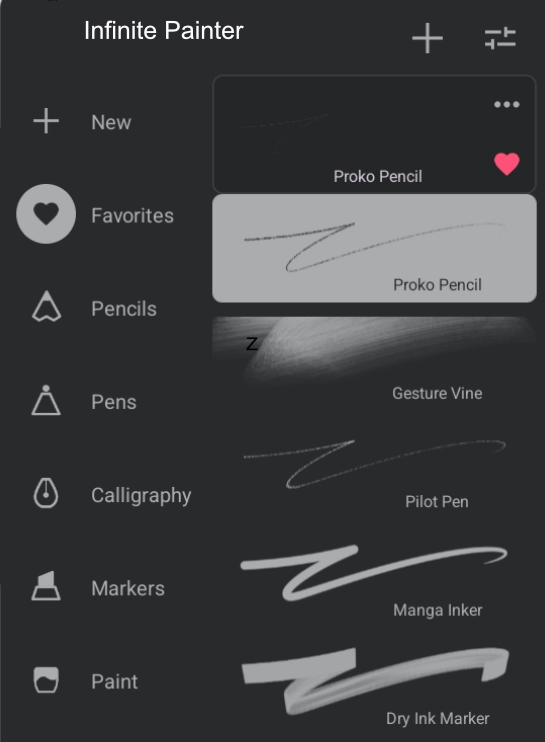
If movie making or video editing is what you enjoy, you might find an iPad is the best tablet for you. Apple has its own very simple and basic iMovie, but there is also a very sophisticated free option for iPad users called DaVinci Resolve. There is also a one time payment option ($94.95) for an even more advanced Studio version of the app. There are video editing apps available for Android and Amazon, but they may not be free or as powerful as DaVinci Resolve.
If you enjoy programming, an iPad is the best choice for a tablet. There are several excellent programming apps available in the iPad app store, including one called Textastic that I use to code all of my websites. In addition, there are two free ones from Apple. The Shortcuts app lets you create small apps that can automate everyday tasks. You can easily create simple apps with just a few steps or you can create more complicated ones using variables and conditionals. For more serious programming, you can download Apple's Swift Playground app and create your own App Store apps. Apple even provides free tutorials and ebooks to help you become an App Store developer.
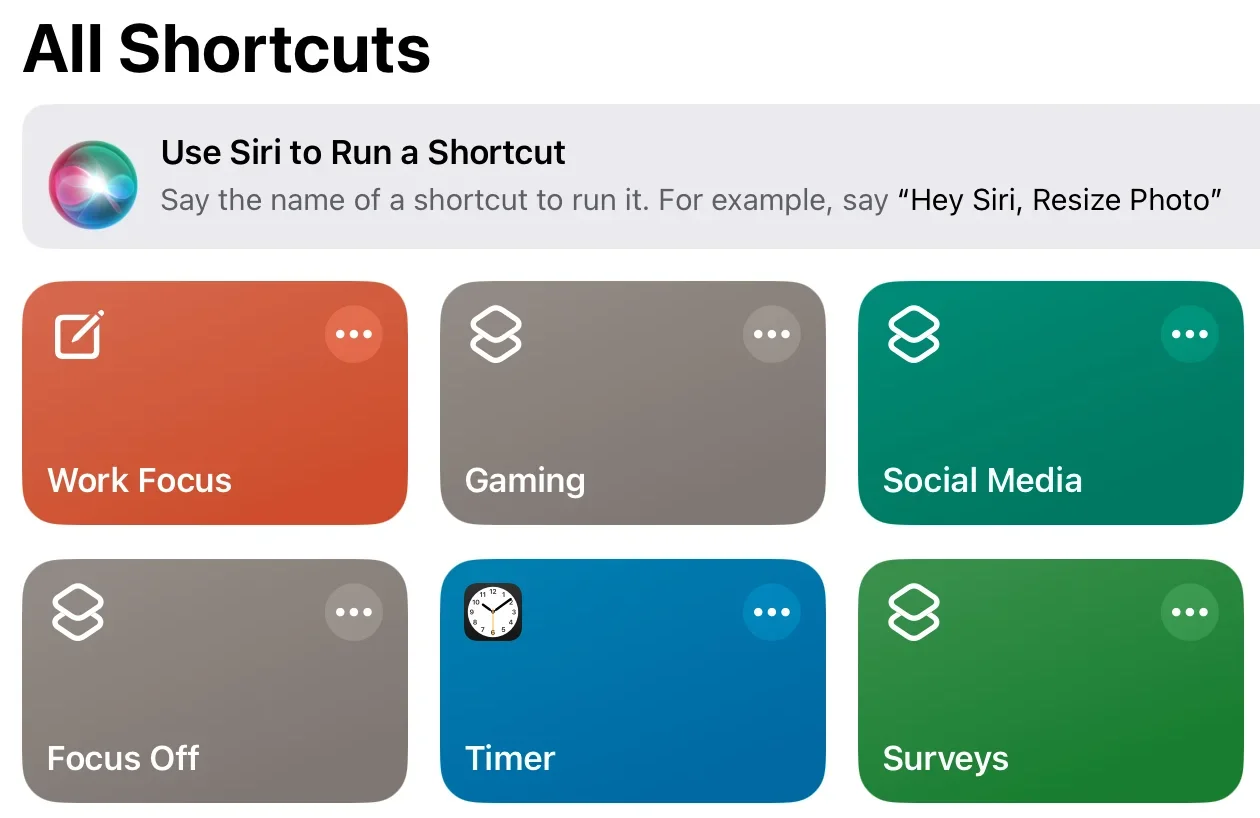
Once you've completed a productivity task, you'll certainly want to keep a digital copy of it safe and secure. Fortunately, there are plenty of options for saving files on cloud services. Microsoft OneDrive is available for iPads and Android and Amazon tablets. iPads also have Apple's iCloud and both iPads and Android tablets have Google Drive. Box is another cloud service with apps for iPads and Android tablets.
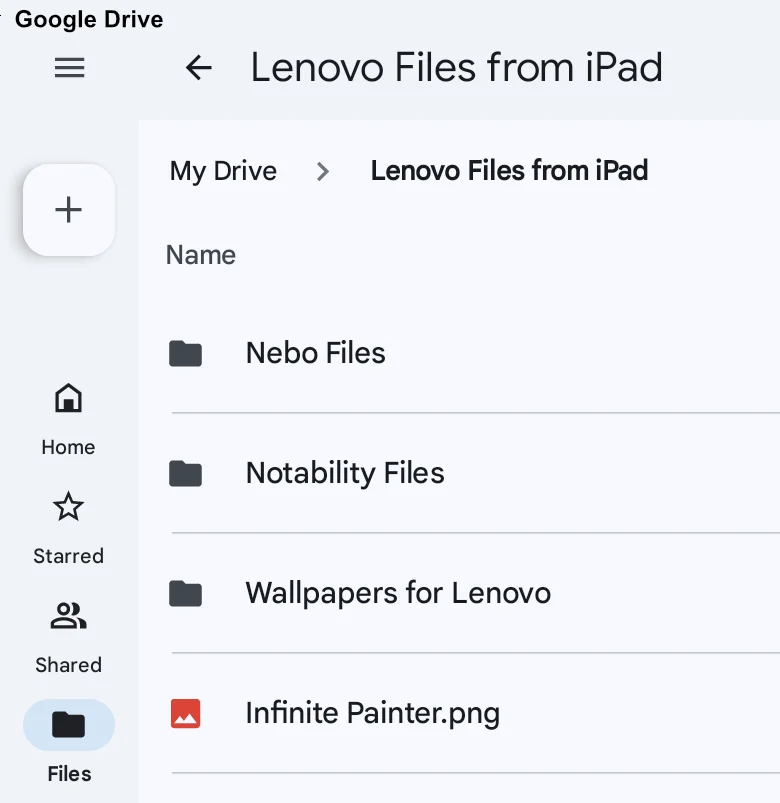
Being productive also means being organized and tablets provide several ways to this. On all tablets, you can organize your apps in folders. Apple adds its own feature, App Library, that organizes apps into folders for you.
Another important factor for productivity is time management. Fortunately, most tablets come with a clock app that includes a timer so you can pace your work time with short breaks. Apple provides a free Reminders app that lets you set alerts for tasks. Microsoft has a free To Do app that you can use on iPads and Android and Amazon tablets and Google has a free Tasks app that works on iPads and Android tablets.
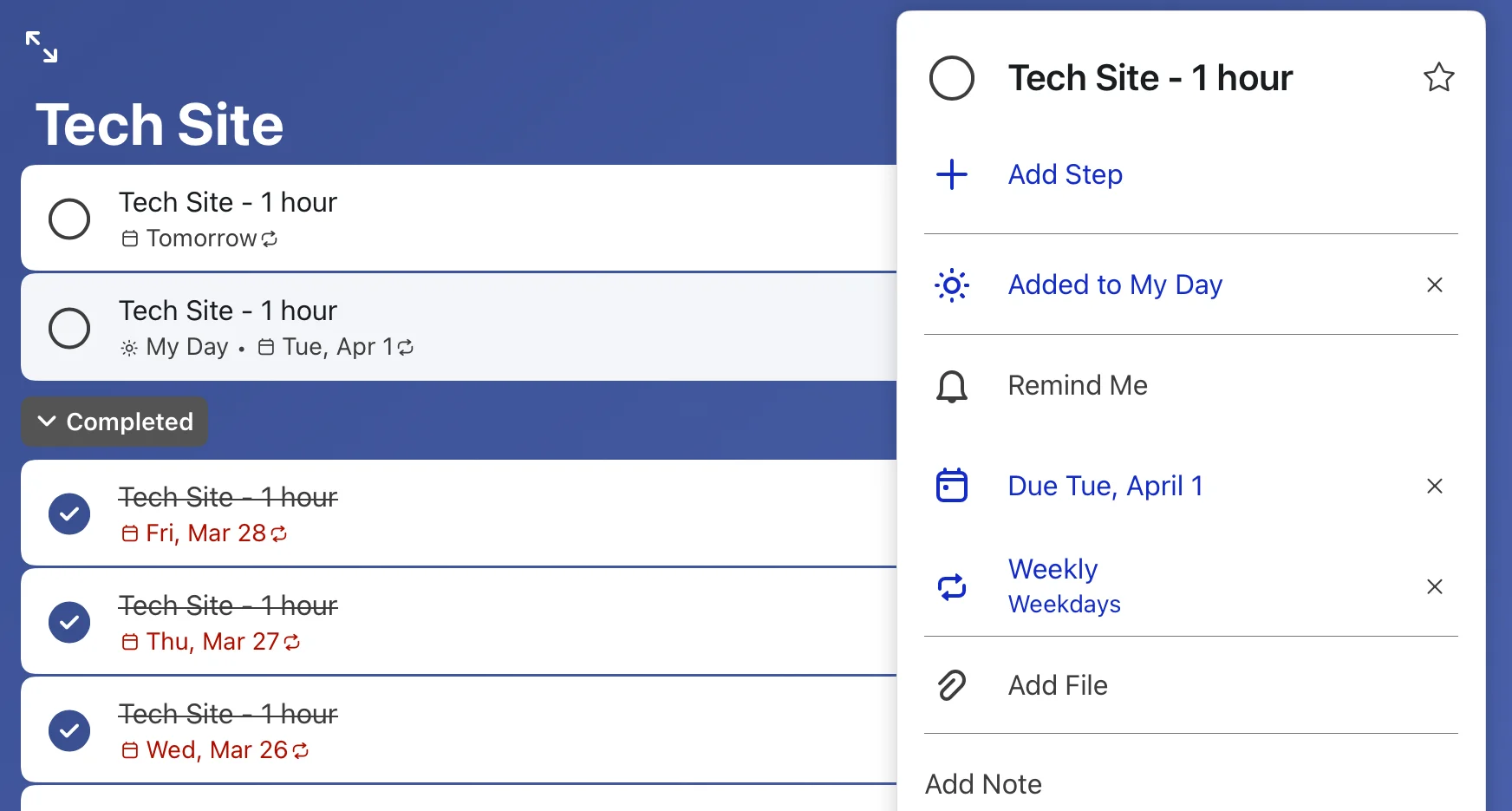
If you have trouble focusing on productivity tasks on your iPad or Android tablet, there is a focus feature built into the operating systems that can help you. I've used it on my iPad to keep me focused on working on my websites and writing tasks. I've also set the focus option to limit time to play games and videos to a minimal amount. Amazon tablets do not yet have this feature.