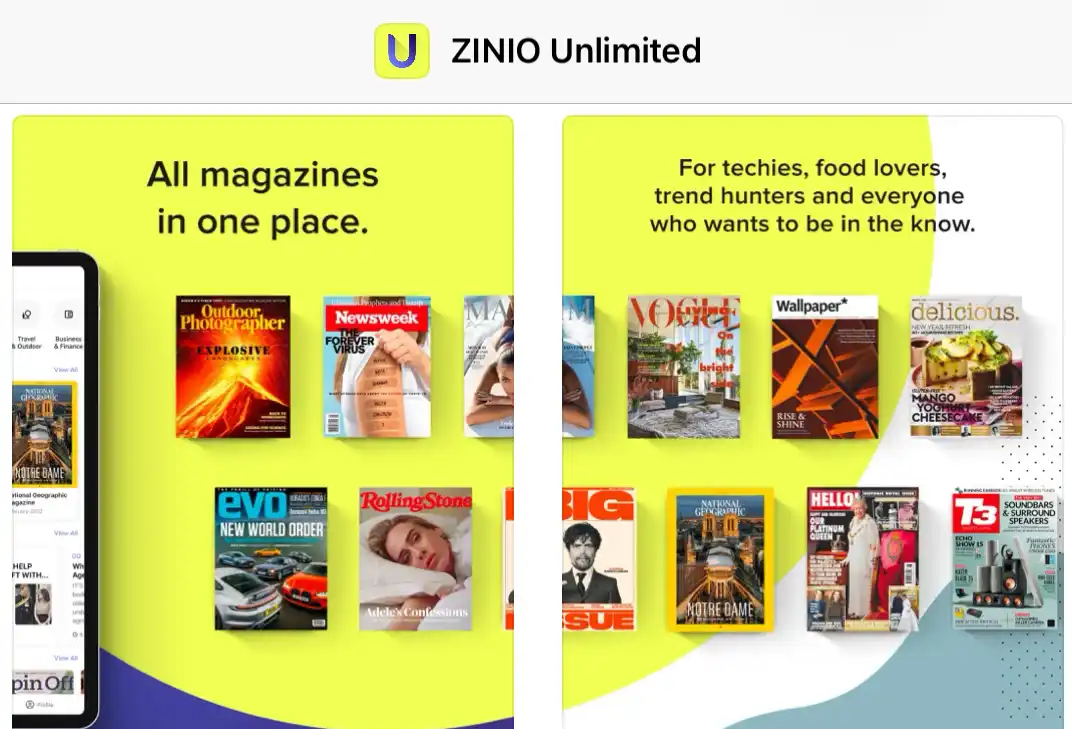For entertainment, I often use my older tablets. I've found that some of my older tablets work just fine for playing casual games, watching videos, listening to music or podcasts, and reading ebooks and magazines for pleasure.
Games
Videos
Music
Podcasts
Books and Magazines
No matter your age, you probably enjoy relaxing with a game once in awhile. Tablets are great for playing games because their screens are often just the right size for a game. And all of the app stores have more than enough games and variety to please most people's game desires. Even if you want to spend no money at all on games, you can find free games to play, including ones with no ads or optional ads.
If you want to have a large selection of games to play that have no ads at a minimal cost, you can join a subscription service. iPads have Apple Arcade, which costs $7.99 a month or $50 for a full year of games. If you have an Android tablet, you can subscribe to Google Play Pass for $4.99 a month or $29 for a year. The games on Apple Arcade can be downloaded to your iPad and played offline, and I think that may also be true for games on Google Play Pass.
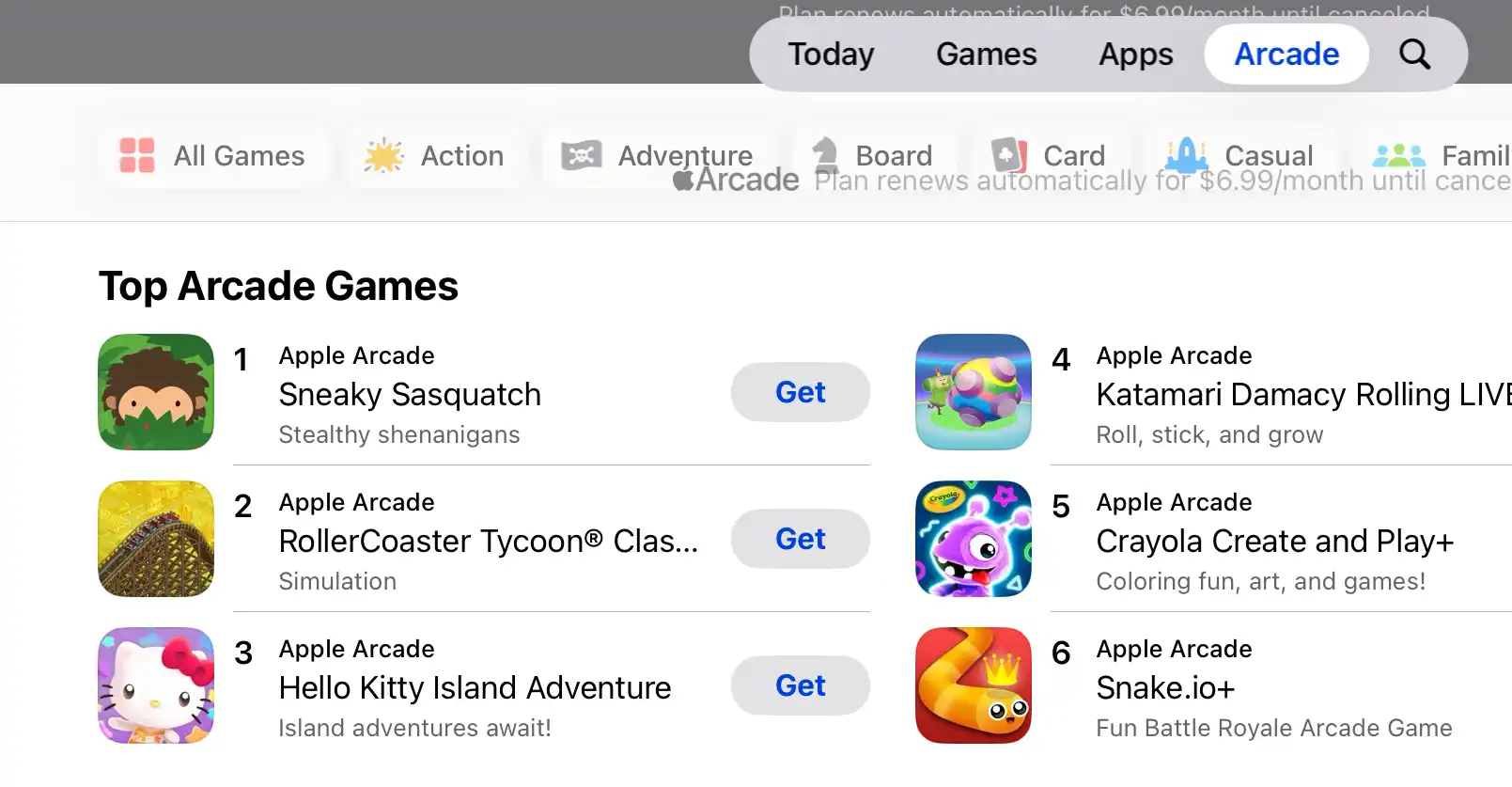
Amazon has a different game service called Luna. It's an online service that features high powered games like Fortnite. It has to be used with a web browser on iPads and Android tablets, but there's an app for Fire tablets. Even older tablets can be used with Luna - iPads with iPadOS 15+, Android tablets with Android 10+ and Fire tablets from 2018 and newer. Some games are free for Prime members, while other games are included with a Luna+ subscription for $9.99 a month or as single game purchases. One drawback to Luna is that you need a compatible game controller to play the games.
If you play games on a tablet, you might want to play online with friends or have your progress for the games available on all of your devices. Some of this can be achieved on an iPad with Game Center, on an Android tablet with Google Play Games and on a Fire tablet with Amazon Game Circle.
Tablets are great for watching videos. Most of the major streaming services have apps for iPads and Android and Amazon tablets. If you can't find an app for a service you want, try checking if it's available through the Amazon Prime app, which is available for all tablets. Amazon lets people subscribe to services like Apple TV+ and MLB-TV through the Prime Video app so a separate app isn't needed to enjoy that content.
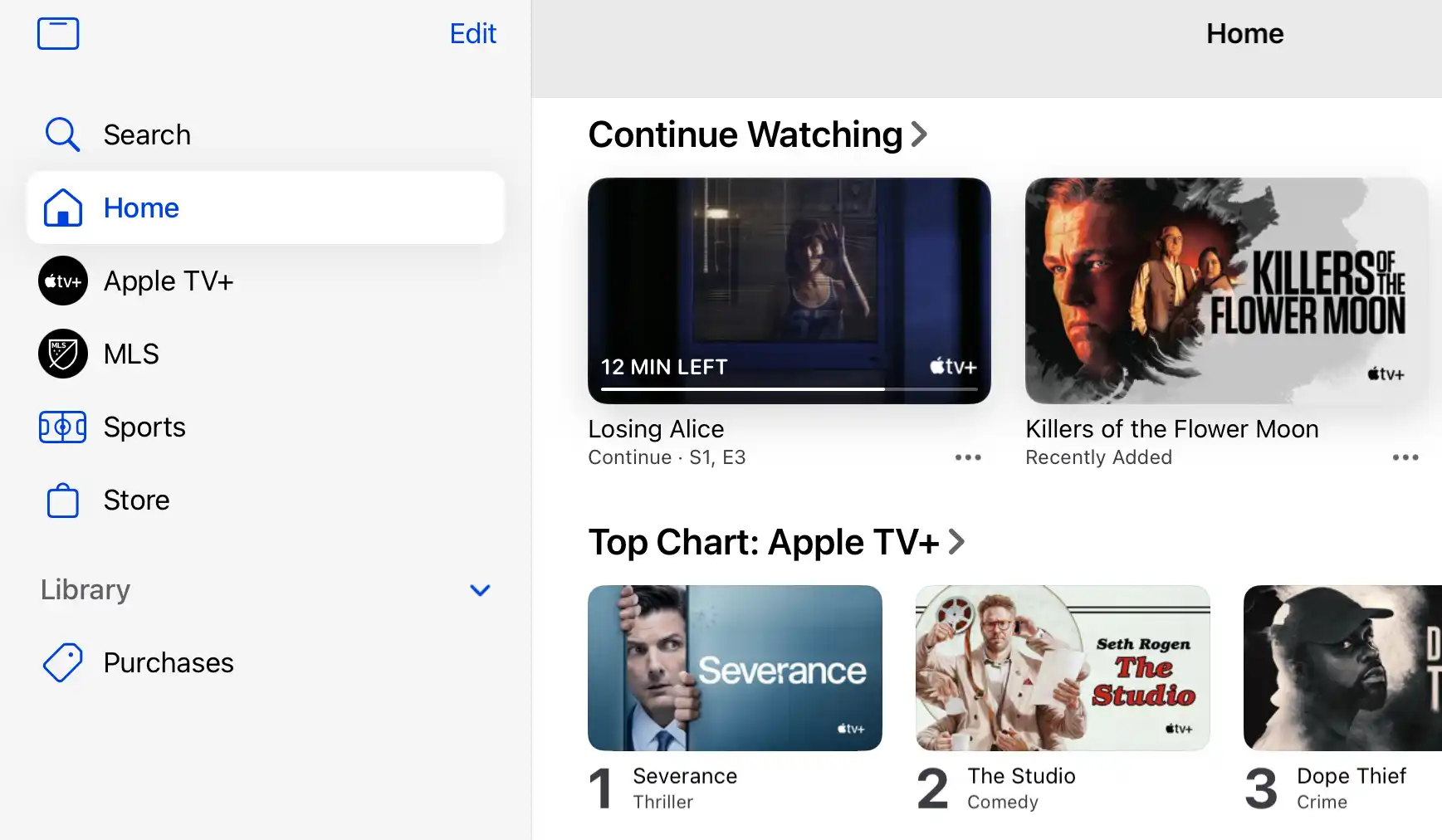
In addition to streaming services, some TV networks also have apps. I use the NBC app (not the Peacock one) to watch some of my favorite TV shows with a tablet. There are ads included but the app and shows are free, including popular ones like "Law & Order."
There are music apps for all three types of tablets - Apple Music and YouTube Music for iPads and Android tablets, and Amazon Music for all tablets. You can buy music from Apple Music or from the regular Amazon store, but you can't buy music from YouTube Music. There is free music on YouTube and Amazon Prime members also get free music, but Apple Music has no free songs.
All three music apps have subscription options with unlimited music. Apple offers plans for students, individuals and families. YouTube Music has a premium no-ads option as well as a lower-priced ad supported Lite option. Amazon Music Unlimited has a monthly option that is slightly lower in cost for Prime members and an annual subscription option.
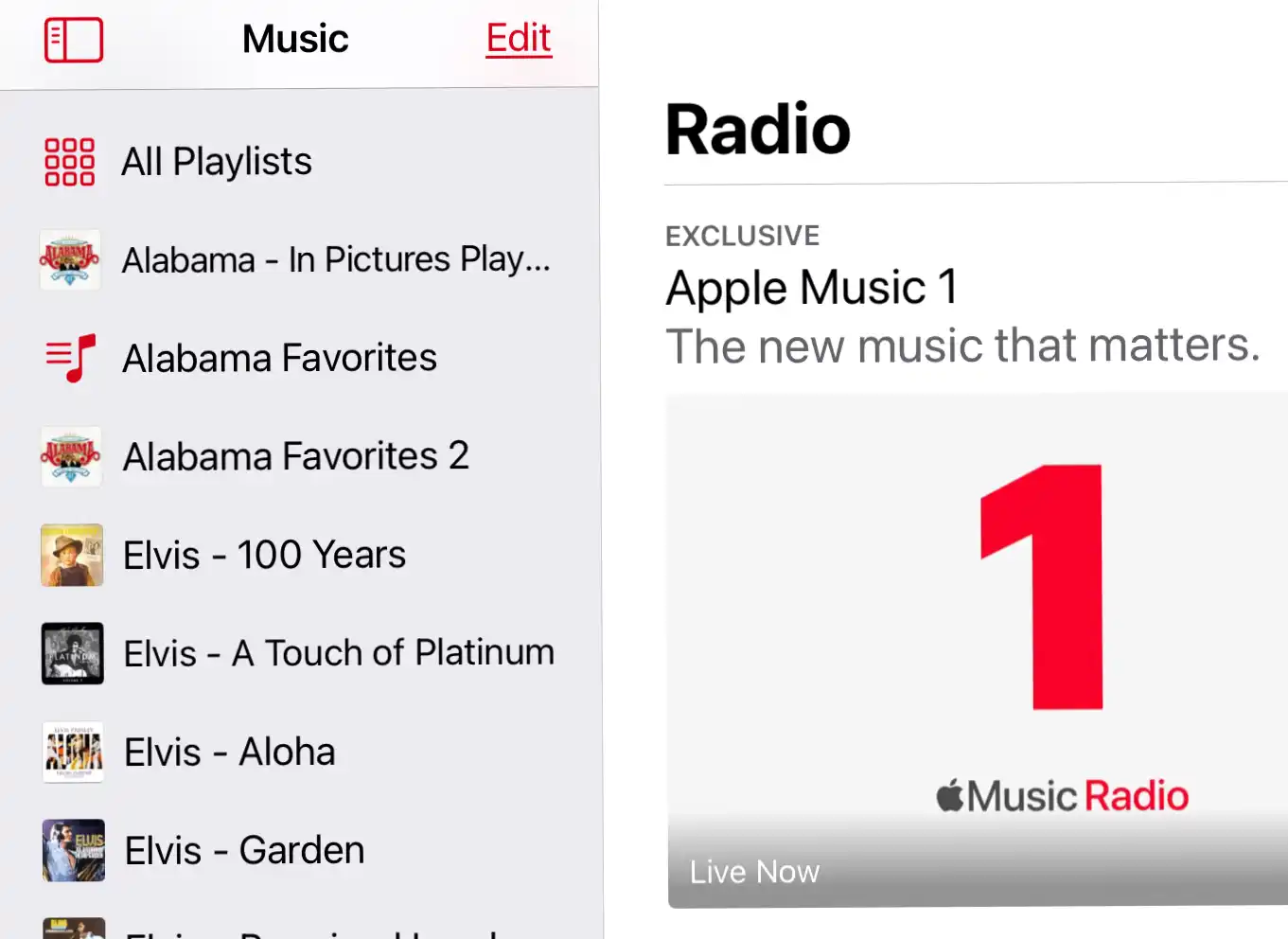
There are also third party music apps. Some of the most popular are Spotify, iHeartRadio, and Pandora. All of these apps are available for iPads and Android and Amazon tablets.
Podcasts are another way to be entertained. There are audio and video podcasts on all kinds of topics. You can enjoy podcasts filled with stories or inform yourself with news podcasts. If like me, you're interested in sports or technology, there are plenty of podcasts on these topics.
Apple has its own podcasts app and Google includes podcasts in its YouTube Music service. My Lenovo tablet came with the Google Podcast app, but even if your tablet doesn't come with an app, you can find several third party ones on the app store for your tablet.
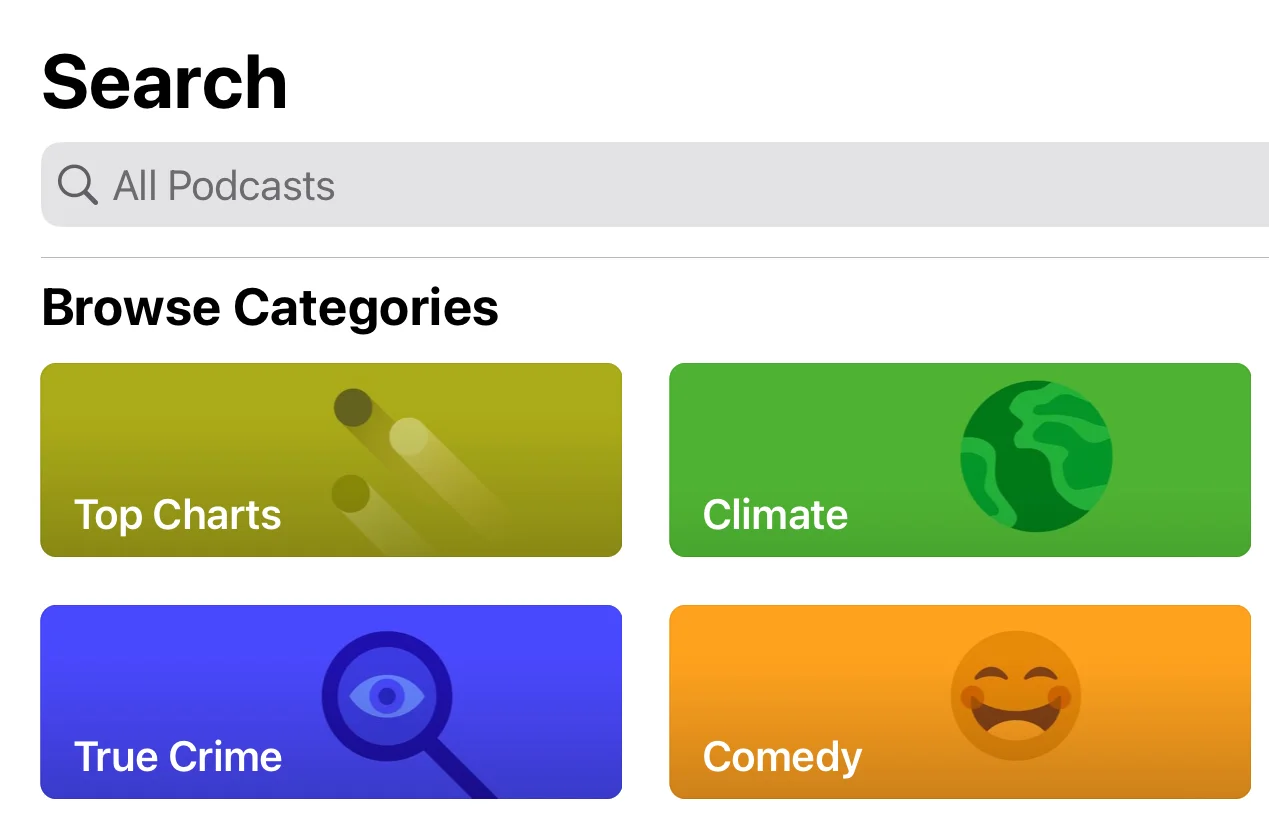
If you enjoy reading books for pleasure, your best choice might be the store that comes with your tablet because it will be the easiest one for purchasing books. Although the Amazon Kindle app has the most features, buying books from Amazon for iPads and Android tablets means going to the Amazon website instead of using the Kindle app. Although you can hit a buy button in the Google Play Books app on an iPad, you have to complete your purchase on Google's website so it's not as simple as buying books from the Apple Books app.
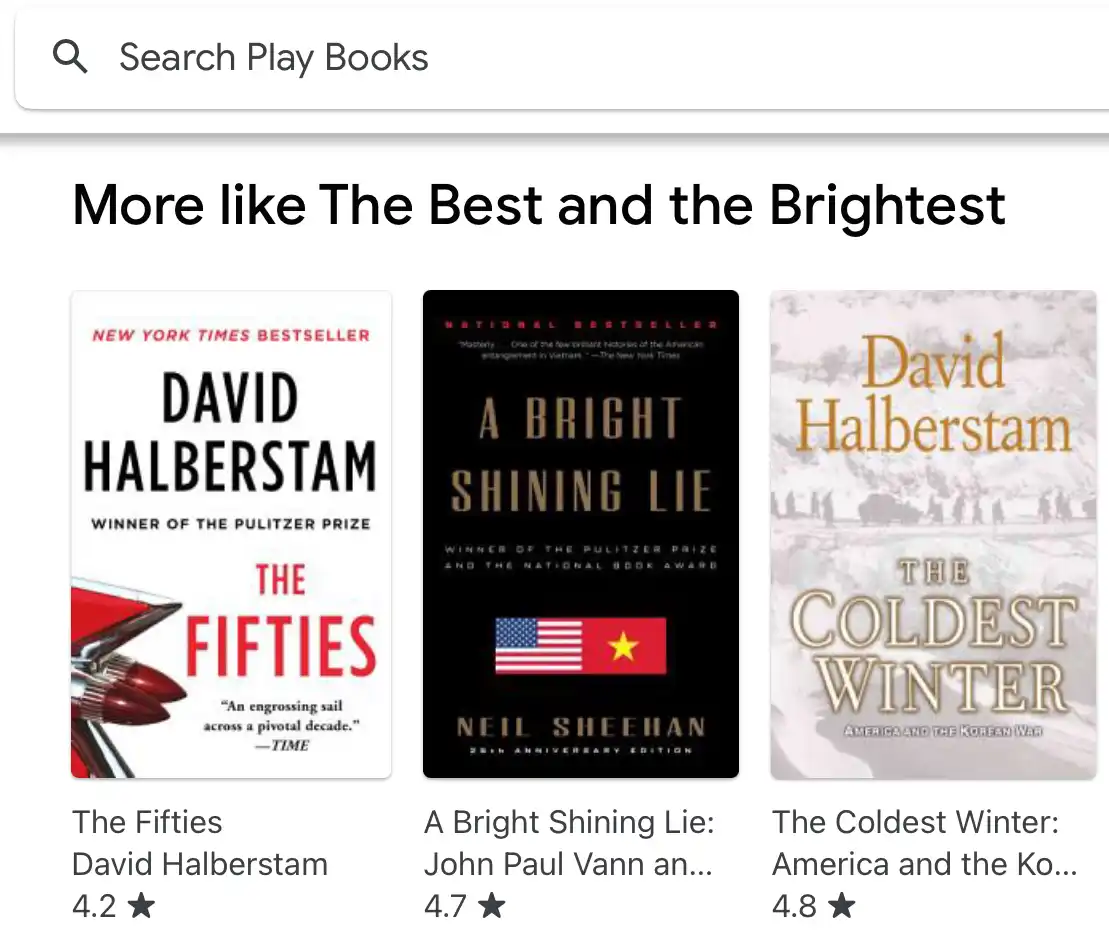
Your public library probably has ebooks available for borrowing. They may have options to read the books through a website or more likely through an app. Sometimes books can be read on the Kindle app or on the third party Libby app, which is available for iPads and Android and Amazon tablets.
If you enjoy reading magazines, a subscription to Kindle Unlimited might be your best option. The Kindle app is available on all tablets and Amazon offers a fairly large selection of magazines with the subscription. Other options are available through third party apps and services, like Zinio.